Estensioni
In the backend of you site filter for Content plugins, open the Content - Export Article plugin.
- Set the URL of the joomla site you want to send an article
- Set the Autorizarion type (Bearer or X-Joomla-Token)
- Set the token for access the Webservices of the site you want to send articles
- Set the category ID where the article you will send will be stored
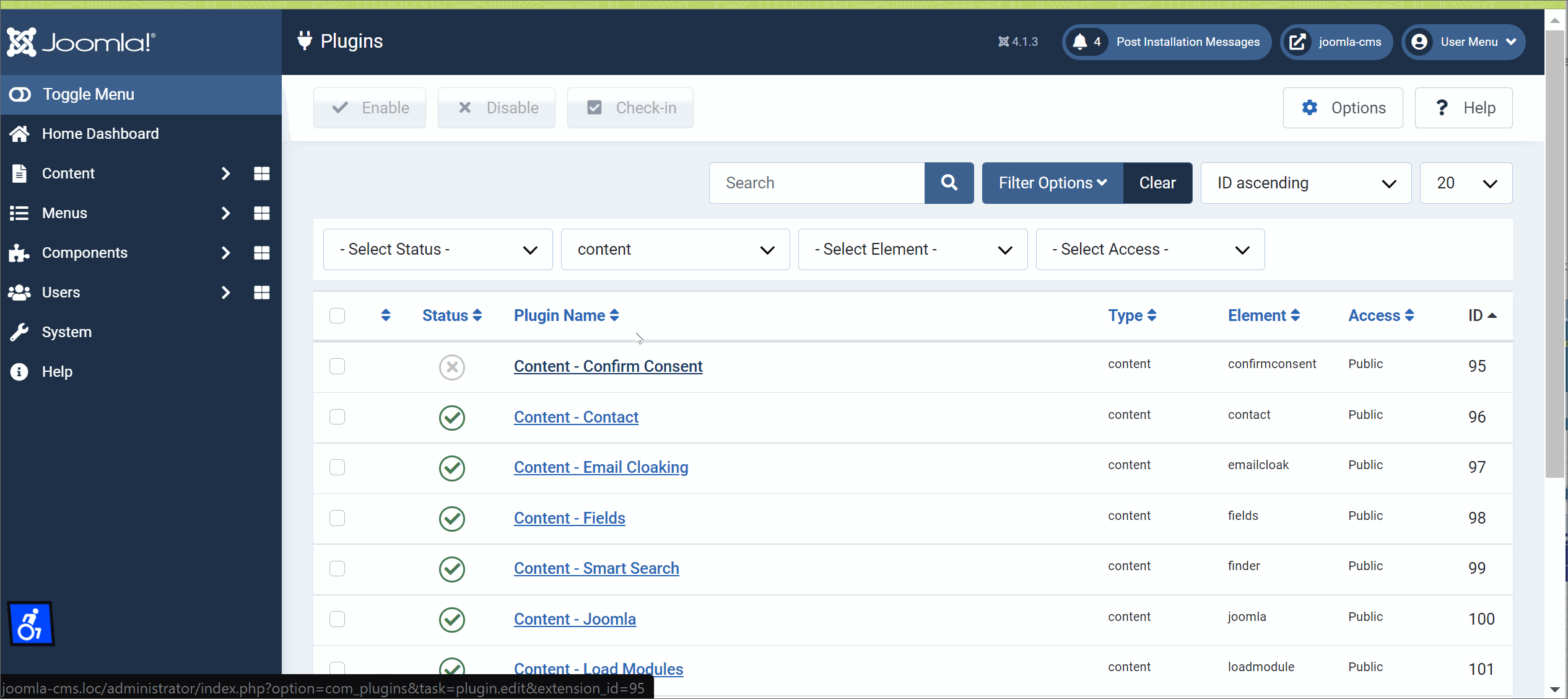
Send an article from your current Joomla 4 site (Sender) to the other Joomla 4 site (Receiver) is just a one click operation.
In the backend of your site (sender) go to Content -> Articles and select the article that you want to send to the (Receiver) site. Once you open the article you'll see on the top right corner a new Button , the Export button.
When you click on it, it will start the the needed check in order to send this article to the (Receiver) site. You can send the same article multiple time, in that case the article on the (receiver) site will be updated.
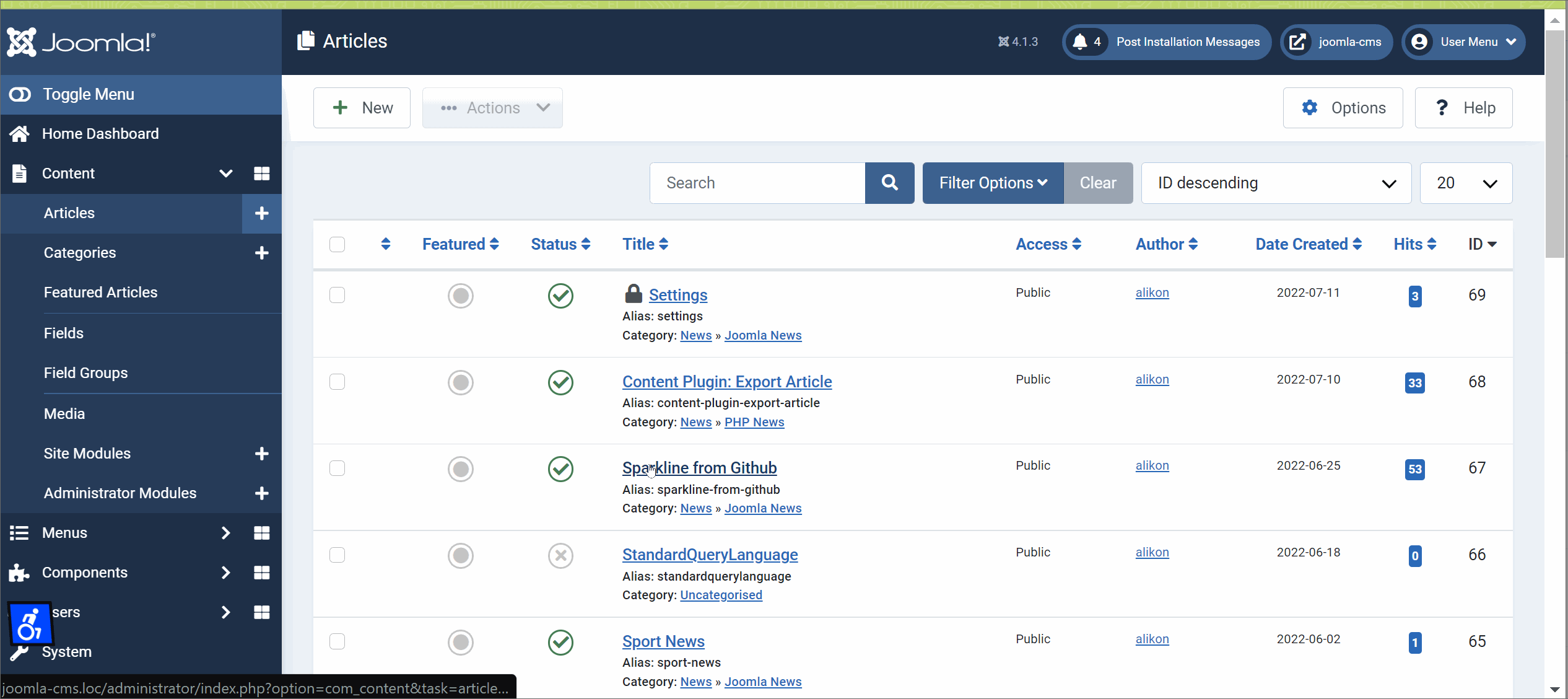
Content Plugin: Export Article
With this plugin you can share articles to another Joomla 4 based site in just one click.
Download NowInstall
- Download the Plugin zip file to your local machine.
- From the backend of your Joomla site select Extensions → Install/Uninstall.
- Click the Browse button and select the plugin package on your local machine.
- Click the Upload File & Install button.
- Note that plugins must be enabled before they will work.
Settings
Once the plugin is installed and enabled you need to fill the four required parameters:
- the destination site Url
- the authentication type
- the webservice authentication token
- the destination category id